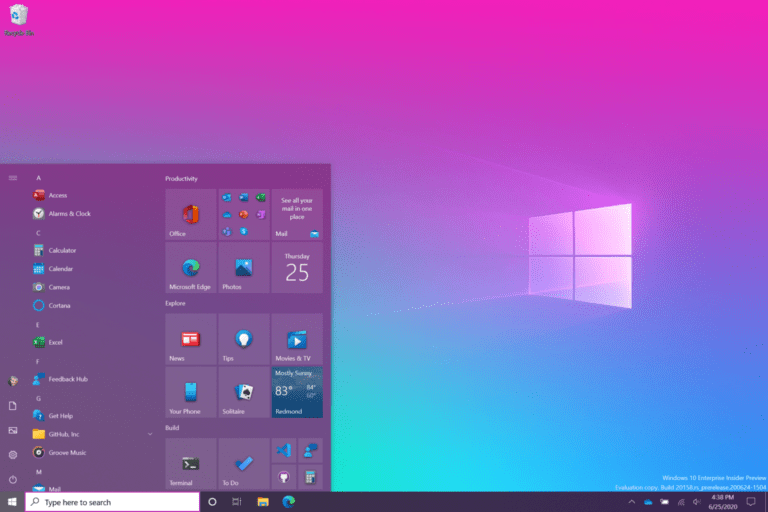
A trecut cam o luna de cand va spuneam ca Windows 10 va suferi o schimbare la fata. Poate ca cea mai asteptata schimbare vizeaza meniul de start. Tema de culoare a acestuia va fi dependent de tema de culoare de pe desktop. In acest fel, sistemul va arata putin, dar putin mai bine. Sau poate pentru unii, aceasta schimbare este chiar importanta. Pana acum aceasta schimbare a fost disponibila doar pentru utilizatorii de Windows 10 Insider Edition. Din fericire insa, daca rulati versiunea 2004, adica daca ati facut ultimul update mare, veti putea avea noul meniu inca de pe acum. Se pare ca acesta va fi introdus in versiunea 2009, insa asta se va intampla abia in Noiembrie 2020. Dar cum 2009 si 2004 au aceleasi elemente cheie la baza, puteti scurta timpul de asteptare… + zonait.ro

